Taco Bell App Forbidden Error: Causes and Fixes

The Taco Bell app is a convenient way to order food, customize meals, and access exclusive deals. However, some users encounter a “Forbidden Error” when trying to log in, place an order, or access specific app features. This issue can be frustrating, especially when you’re craving a meal.
In this guide, we will explore:
- What the Taco Bell App Forbidden Error means
- Possible causes of the error
- Step-by-step troubleshooting methods
- How to prevent future errors
What Is the Taco Bell App Forbidden Error?
A “Forbidden Error” typically occurs when a server denies access to a request. In the case of the Taco Bell app, it means that the app is unable to communicate properly with Taco Bell’s servers. This can be due to incorrect login credentials, a temporary server issue, app bugs, or network problems.
Users have reported seeing this error when trying to:
- Log into their accounts
- Apply promotions or discounts
- Place an order online
- Access certain app features
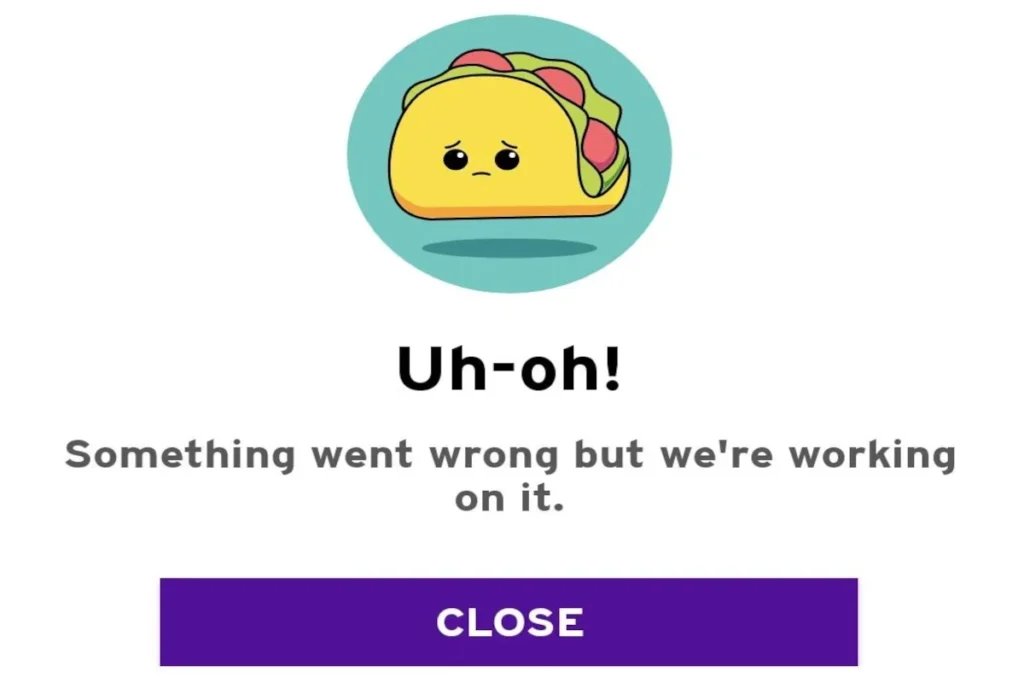
What Causes the Taco Bell App Forbidden Error?
There are several possible reasons why the Taco Bell app might display a Forbidden Error:
1. Server-Side Issues
- If Taco Bell’s servers are experiencing downtime or undergoing maintenance, you may see the error.
- High traffic during peak meal times can cause temporary access issues.
2. App Cache and Corrupt Data
- Over time, apps store temporary files (cache) that can become corrupted, leading to errors.
- Outdated cache data can cause login failures or prevent certain app functions from working properly.
3. Outdated App Version
- Running an outdated version of the Taco Bell app may lead to compatibility issues, resulting in a Forbidden Error.
- Bug fixes and security updates in newer versions might resolve previous issues.
4. Device Compatibility Issues
- The Taco Bell app may not function correctly on older devices or certain operating system versions.
- If your device is jailbroken (iPhone) or rooted (Android), some security settings might block the app from working.
5. Weak or Unstable Internet Connection
- A poor Wi-Fi or mobile data connection can prevent the app from connecting to Taco Bell’s servers.
- Using a VPN or public Wi-Fi with restricted access may also lead to connection problems.
6. Account Issues
- If Taco Bell detects suspicious activity on your account, it may restrict access.
- Incorrect login credentials or multiple failed login attempts can temporarily lock you out.
🛠 How to Fix the Taco Bell App Forbidden Error
Now that we know the possible causes, let’s go through the troubleshooting steps to fix the issue.
✅ 1. Check Taco Bell’s Server Status
Before making any changes to your app, check if Taco Bell’s servers are down. You can do this by:
- Visiting Downdetector and searching for “Taco Bell” to see if other users are reporting issues.
- Checking Taco Bell’s official social media pages for maintenance updates.
If the servers are down, wait until Taco Bell resolves the issue.
✅ 2. Restart the App and Your Device
- Close the Taco Bell app completely.
- Restart your phone or tablet.
- Relaunch the app and try again.
This simple step often resolves minor app glitches.
✅ 3. Clear Cache and App Data
For Android Users:
- Open Settings on your phone.
- Navigate to Apps & Notifications > Taco Bell.
- Tap Storage & Cache > Clear Cache and Clear Storage.
- Restart the app and check if the error persists.
For iPhone Users:
- Go to Settings > General > iPhone Storage.
- Find Taco Bell, then tap Offload App (this removes the app but keeps your data).
- Reinstall the app from the App Store.
✅ 4. Update the Taco Bell App
Ensure you’re using the latest version of the Taco Bell app:
- Android: Open the Google Play Store, search for “Taco Bell,” and tap Update if available.
- iPhone: Open the App Store, search for “Taco Bell,” and tap Update.
✅ 5. Uninstall and Reinstall the App
If updating didn’t help, try uninstalling and reinstalling the app. This ensures you have a clean installation without corrupted files.
✅ 6. Check Your Internet Connection
- Switch between Wi-Fi and mobile data to see if one works better.
- Try using a different network to rule out local network issues.
- Disable any VPN or proxy servers, as they may interfere with the app’s connection.
✅ 7. Log Out and Log Back In
- Go to the app’s settings and log out of your account.
- Close the app completely.
- Reopen the app and log back in with your Taco Bell account credentials.
✅ 8. Try a Different Device
If the error persists on your phone, try logging into the Taco Bell app from a different device or a web browser at www.tacobell.com.
✅ 9. Check for Account Restrictions
- If your account has been flagged for unusual activity, contact Taco Bell’s Customer Support to verify your account.
- You can reach out via Taco Bell’s Help Center or call their customer service at 1-800-TACO-BELL.
How to Prevent Future Taco Bell App Errors
Here are some tips to avoid facing the Forbidden Error in the future:
- Keep the app updated – Enable automatic updates for the Taco Bell app to ensure you always have the latest version.
- Clear cache regularly – This prevents corrupted data from interfering with app functionality.
- Use a strong and stable internet connection – Avoid using public Wi-Fi or VPNs while ordering.
- Verify your login details – Ensure your credentials are correct to prevent multiple failed login attempts.
- Follow Taco Bell on social media – Stay updated on app issues and server maintenance.
Conclusion
The Taco Bell App Forbidden Error can be caused by various factors, including server issues, outdated app versions, or corrupted cache data. Fortunately, the solutions listed above—such as clearing cache, updating the app, and checking your internet connection—can help resolve the problem.
If you’ve tried everything and the error still appears, contacting Taco Bell Customer Support is the best option. By following these troubleshooting steps, you can get back to ordering your favorite tacos and burritos without any hassle!
Have you encountered the Taco Bell App Forbidden Error? Let us know in the comments below what worked for you!



0 Comments